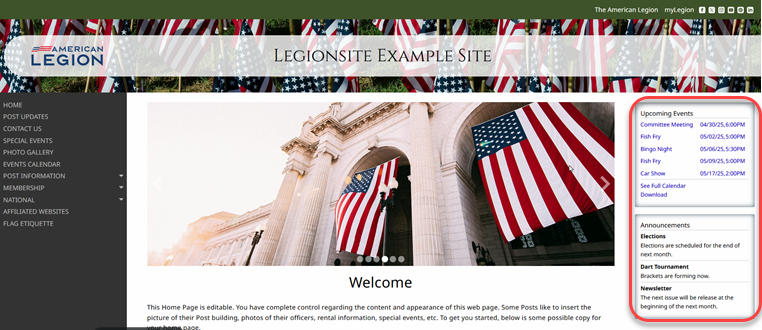Configure Your Template
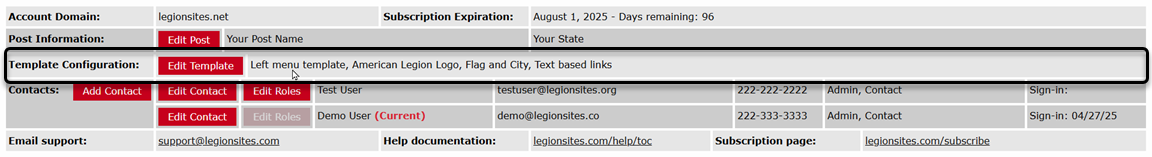
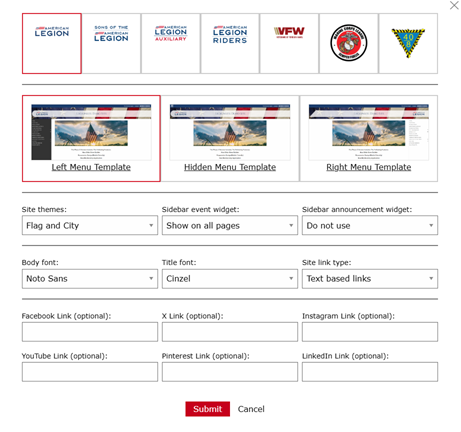
There is a lot here, but configuring any of this information is optional and the defaults provide a functional site. Revising any of this information will not harm your site so do not be afraid to experiment. Whenever you revise any of these settings, then just navigate to your Legionsite home page and refresh the page to review the changes. The two-most common items that Posts set are the template layout (left, hidden or right menu choices) or the site themes (provides various header and footer photo and color themes). The site's look and feel can also be revised by changing the font-type of the main body area of the website as well as the title of the header. Note: While these variations can provide the ability to give your website a different look from some of the other sites, it is still very limited. Legionsites' style and layout decisions will always make a priority of the usability and accessiblity of a Legionsite to your user base
Social Sites
The upper right corner of the Legionsite template contains links to the American Legion and their social accounts.

If your post has social accounts, you can save your links on this admin form and they will override the links for your parent organization.
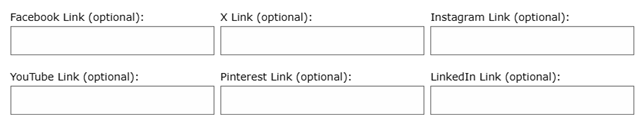
Widget Sidebars
The site layout allows for the sidebars to be used for two widgets views that can be configured here. The content for these widgets are controlled elsewhere (event help page, annoucements help page), but the configuration for their usage is managed here because it effects the template. The choices for each widget are to show on all pages, show just on home page or do not use.