Edit Post Information
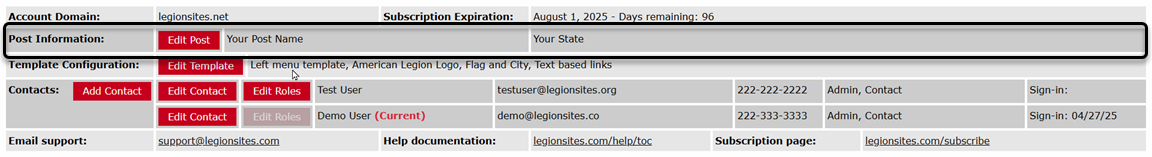
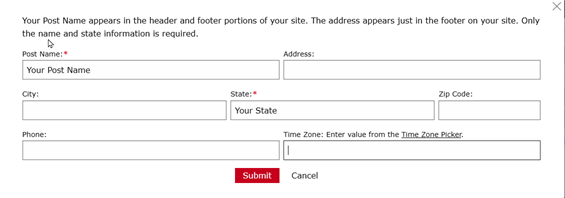
The Post Name and State are the only required fields, but you are encouraged to provide all the information. The name is used as the header title for the website while the name and any provided address information is used in your website's footer. The more information that is provided the better as it will assist internet search engines to return your Post as a search result when users do geographical searches for Posts. The Time Zone field is used by the website's calendar application and is discussed on this help page: Time Zone Setting.
