Photo Galleries
The Photos Galleries admin page contain the tools needed to manage your Post's Photo Galleries.
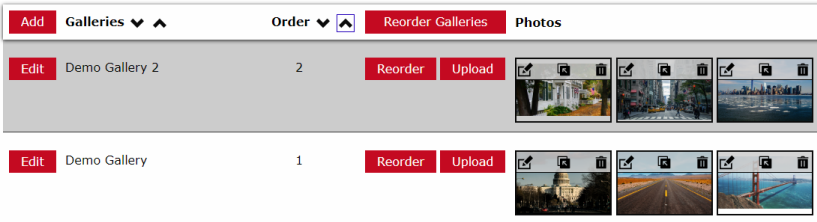
- The Add and Edit buttons on the left side are intended to add or edit photo galleries.
- The Edit button also allows a gallery to be deleted. After clicking Edit, if the gallery does not have any photos included in the gallery, a Delete Gallery link will be provided.
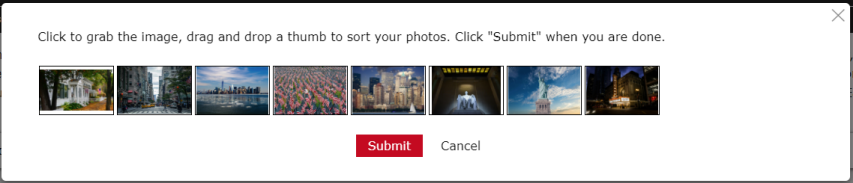
- The Reorder button on a gallery row allows for re-arranging all the photos on that row.
- The Upload button allows for adding your actual photos to a gallery. Although the upload function can handle multiple photos at once, it is recommended that you limit it to 3 or less so the upload size limit is not exceeded.

- The icons on the each photo thumbnail allow for the adding of captions, reassigning the photo to another gallery or deleting a photo. Clicking on the thumbnail itself will show you the actual size of the photo.
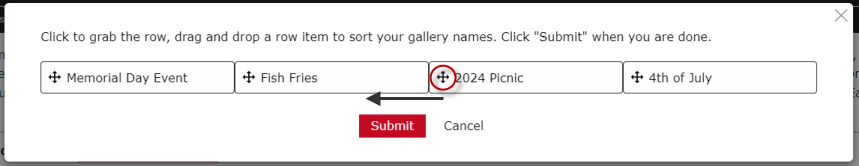
- The galleries can be reordered as well. On the top menu bar, click on Reorder Galleries. The tool that appears allows for the gallery names to be grabbed and dragged to their new order.
