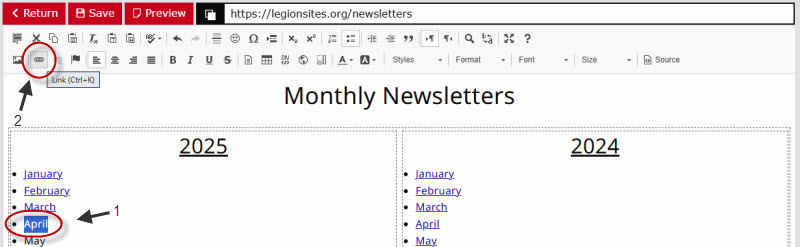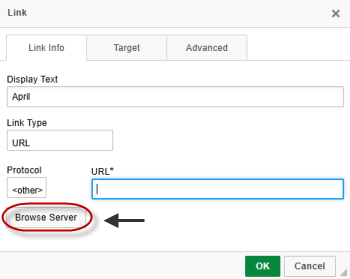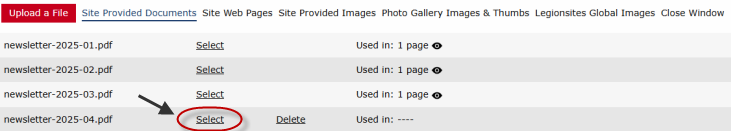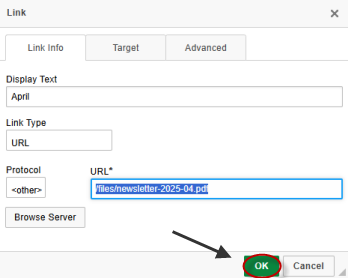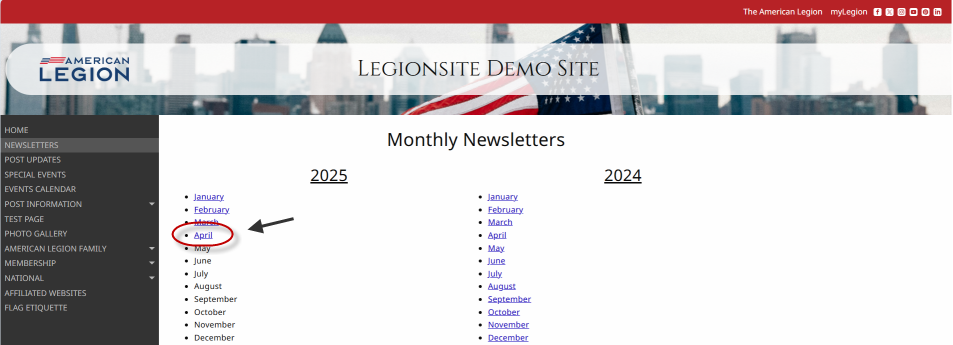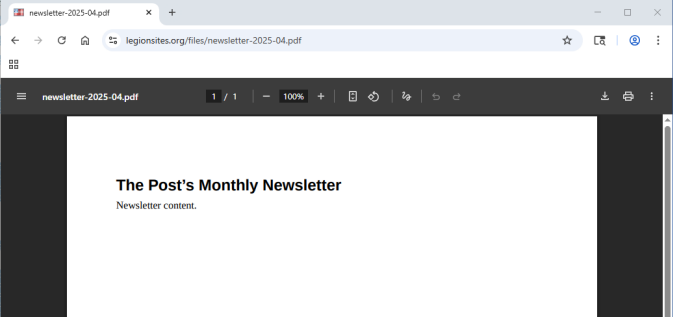Linking to PDF Documents
PDFs are a document format that can be viewed through a web browser, but are not considered a webpage. PDFs are commonly used for newletters and creating a page with a list of links to these PDF newsletters is a standard practice. Linking to a PDF with the Page Editor is relatively easy by following the steps below.