Managing Users
The contact user section is located at the top portion of Admin Area main page and is used to manage your users. Everyone who is added is considered a contact. Contacts can be given roles to allow them to administrate the whole site (the "Admin" role), or they can be given a sub-admin role (e.g. Photo, Calendar, etc) that will limit their ability to make website revisions to just that area. However, it is helpful to also add a few non-admin users so Legionsite's support will have other organizational members to contact if need be. Note: a password will need to be assigned to any user who is allowed to sign in and administrate the website.
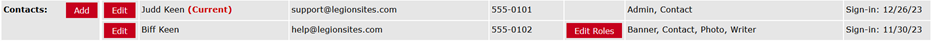
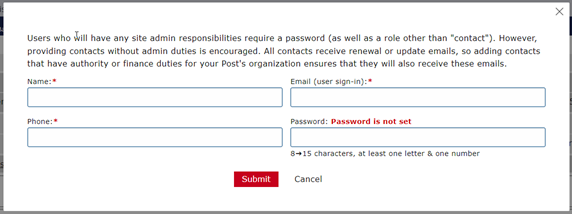
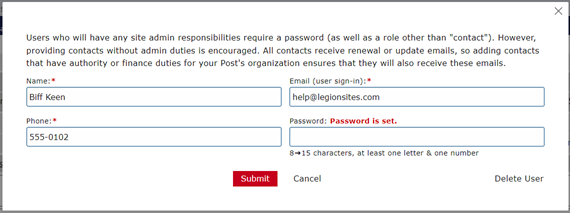
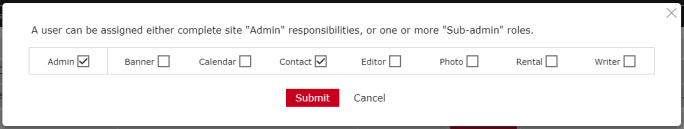
A Note About the Writer Role
Sub-admins with writer roles will also need to be assigned to specific pages in order to have access to add content. If there are any admins with the writer role, their names will appear on the Pages and Menu admin tool on the far right column. Click on the icon to provide form to add them writers to a page.
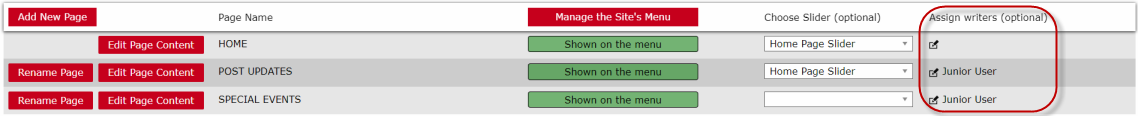
Difference Between an Editor and a Writer
Notice that there is also an Editor role included. This role is a writer who has access to the entirety of admin tools on the Pages and Menu page. They can edit any pages as well as manage the site menu.
Password Reset
Remember, if you forget your password at any time, please use the Password Reset link found in the footer of the site.

