Legionsite Admin Area
Welcome to your Legionsite Admin Area. Within this area you will have the tools to manage the content on your Legionsite website.
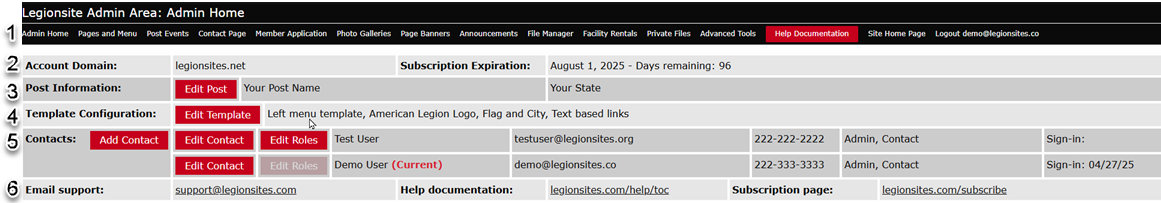
- The menu row provides links to all the admin pages. This row also provides a link to the Help Documentation.
- The Account Domain row will show the Post's web address domain and your account's subscription expiration.
- The Post information section allows you to set a name for your Post as well as its location. This information is included on your website's header and footer areas.
- The Template Configuration section allows you to adjust the look and feel for your site. You can choose a branding logo, layout type, style theme, font choice, widget selections and provide links to your social accounts.
- The Contacts area is for adding site admins or just extra Post contacts. You can adjust their site privileges from here as well.
- The bottom row contains contact information for support, Help Documentation and a subscription page link.

The bottom section of the Admin Home Page contains links to the various administration pages. They are the same links found in the top menu of the Admin Area.
- Pages & Menu - Create page content and build your site's menu.
- Post Events - Schedule calendar events for your Post.
- Contact Page - Add contacts to be used in a web form contact page.
- Member Application - Configure the membership and renewal applications.
- Photo Galleries - Create galleries and upload photos.
- Page Banners - Create custom banner sliders to use on site pages.
- Annoucements - Add annoucements to be used for a sidebar widget.
- File Manager - Manage files used on your site.
- Faility Rentals - Under consideration at the moment for a redesign.
- Private Files - A password protected folder used to distribute Post documents.
- Advanced Tools - Add Google Analytics and meta information to your site.
