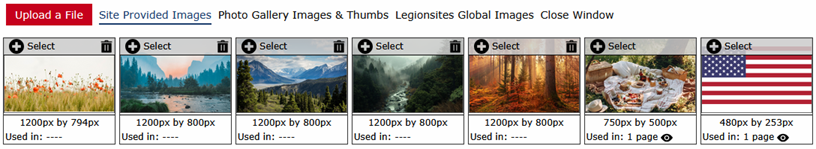File Managers
There are two places that you can upload a document: the File Manager and the File Browser.
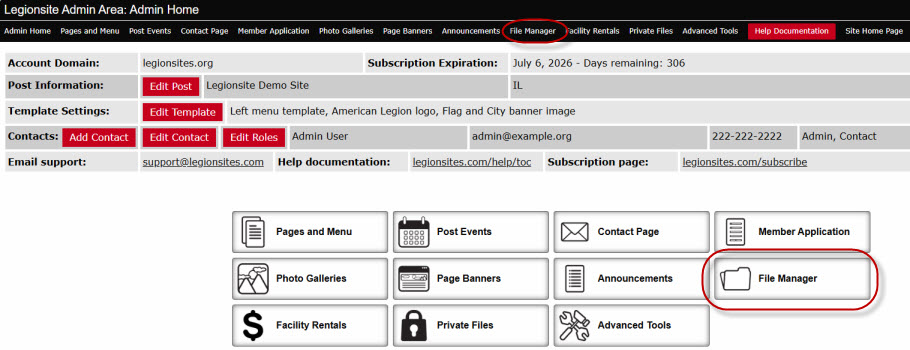
The File Manager is the primary file uploader and is intended to be a place to review all the files that have been uploaded to your system. It is useful as a means to upload new files so they are available for later use with the Page Editor, or delete files that are no longer in use.
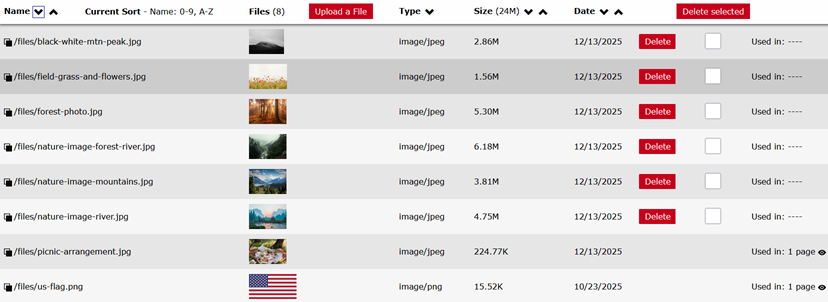

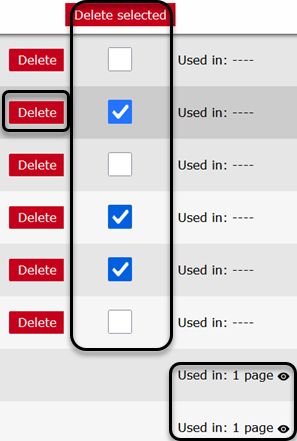
The other file manager is referred to as the File Browser and is intended to be used while editing webpages as it can only be accessed when using the Page Editor.
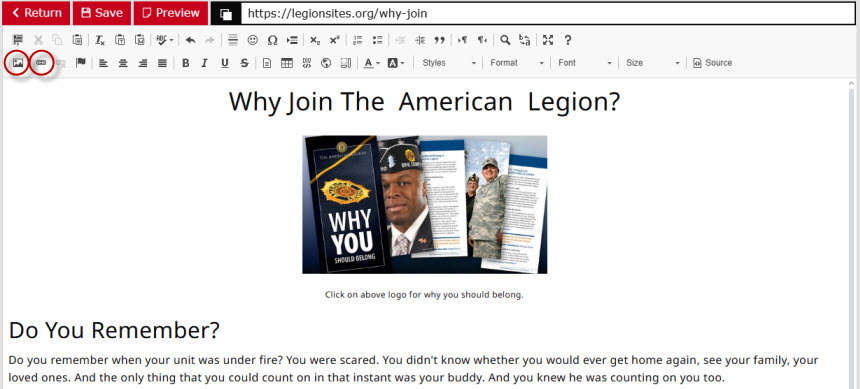
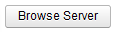
The File Browser view is different from the File Manager in that it will show files in different groupings. You will be able to access images, documents, photo gallery photos and thumbnails that you have uploaded as well as global images that we provide. The image sections are intended for use by the Image button, while the Link button is mostly used to link a document, but also can be used to link to an image as well. The Link button also has access to a list of the webpages on your site so as to provide a convenient means to link to these other pages.