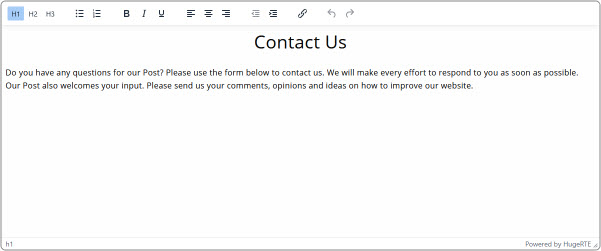Contact Us
Manage the Contact Us page on your Legionsite by adding contacts and customizing the text content. This page is meant to be used as alternative to the legacy "Contact Us" page that is maintained by the page editor; however, this new page is optional and if you prefer you can continue to use the legacy page. The main advantage to using this page is that the members' emails are not shown so as to prevent the harvesting of emails from your site. Emails are prepared and sent by the system and are never shown to the sender.
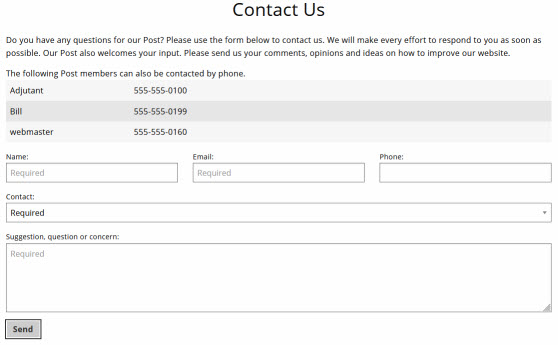
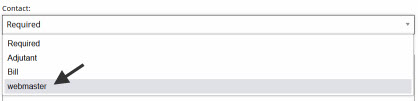
The contacts admin page is simple to use. Contacts can be added and edited with the Add Contact and Edit Contact buttons. Initially, your contact will not be shown on the public page, but the Activate and Inactivate buttons can be used to revise their status. The green and red indicators can give you a quick visual as to the contact's current status. The left-most column contains grab icons so you can drag rows up or down to reorder the list that the user selects from on the website.

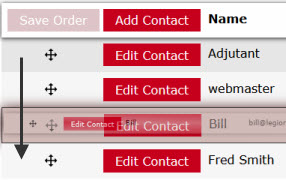
The web form allows the entry of just a few fields. The name can be a full name or just a title description for more anonymity. Phone numbers are optional and only shown if they are provided. It is perfectly fine to use the contact page without any phone numbers.
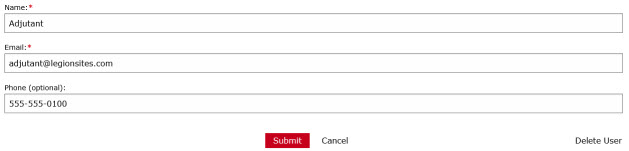
The Contact Us page has a small amount of text content shown on the page. The admin page has a page editor so you can customize this content if you choose to do so.